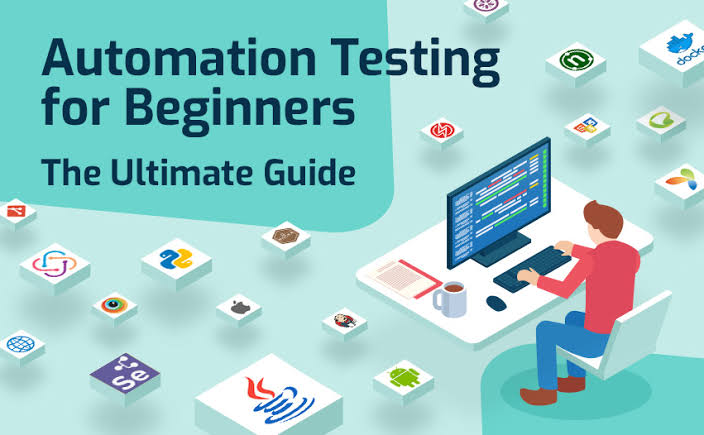Poor user experience is one of the major causes of mobile app abandonment, and continuous testing is required to verify the performance of a fully functional mobile app. On the other hand, manual mobile app testing can be time-consuming when it involves several platforms, operating systems, network connections, carriers, and situations. Therefore, like other industries, IT is using automation to ease a variety of technically challenging tasks. The primary goal of automation is to carry out mobile app testing efficiently in terms of both cost and time while improving the testing quality. For this purpose, it uses specific tools and is best suited for large projects that require repeated testing to be run simultaneously across different mobile frameworks.
In this blog, we will look at 5 best practices that are crucial for mobile automation testing.
- Set up goals for mobile automation testing
Software testing is an essential part of the app development process since it ensures that the app functions as intended and effectively manages unplanned situations.
Mobile app automation testing is similar to the development process, with unit tests serving as the foundation – something that should be executed frequently during development and maintenance. Thus, automation aims to improve efficiency (time and cost) as well as the quality of mobile app testing.
- Make a test plan
The agile testing matrix/testing quadrants outline many types of test cases used during the project development process. It’s vital to remember that testing isn’t done in a set order or at the end of the product development process but rather as part of each agile sprint.
It is unlikely to be automated if the test case is exploratory, needs numerous steps, or relies on subjective feedback (e.g., UI / UX).
- Choose the best-suited test automation framework
Once you have identified test cases to automate, it’s time to choose the automation framework. An automation framework is an integrated system that sets the rules for automated testing. Many mobile automation frameworks can be considered, and some of them are as follows:
- Linear automation framework: Suitable for unit tests and simple applications.
- Data-driven framework: Combines external test data with actions, kept in a table, similar to Excel. The framework gets data from an external system and uses it to test a feature. This framework understands that while the test may remain the same, the data may change. It is the best method for developing and reviewing tests.
- Keyword-driven framework: Pairs external test data along with keywords set in a table like Excel. However, this framework can be time-consuming to set up.
- Choose the right automation testing software
Mobile automation testing tools assist in writing test scripts that follow one or more of the test automation frameworks. Although knowing everything about frameworks isn’t required to choose the best mobile testing tool, developing an awareness of them can assist in acquiring the proper tool for the task.
Always consider:
- Supported operating systems (iOS, Android, and Windows)
- Supported test types (unit tests, regression tests, functional tests, etc.)
- Cost and scalability
- Ease of use
- Integration with CI/CD tools
- Virtual vs physical devices
Mobile app testing encompasses both the operating system (OS) and the hardware (device). Device testing is a tedious task due to the wide range of mobile devices and setups. To be realistic, there should be a test done on at least one of each target device.
You can start creating test cases before you start developing your mobile app. With this strategy in mind, developers can start testing the mobile app early and frequently, reducing time-to-market and improving overall performance. The more focused and systematic your mobile app testing is, the faster you’ll be able to incorporate feedback (and, of course, avoid integration issues!) and concentrate on perfecting your app.