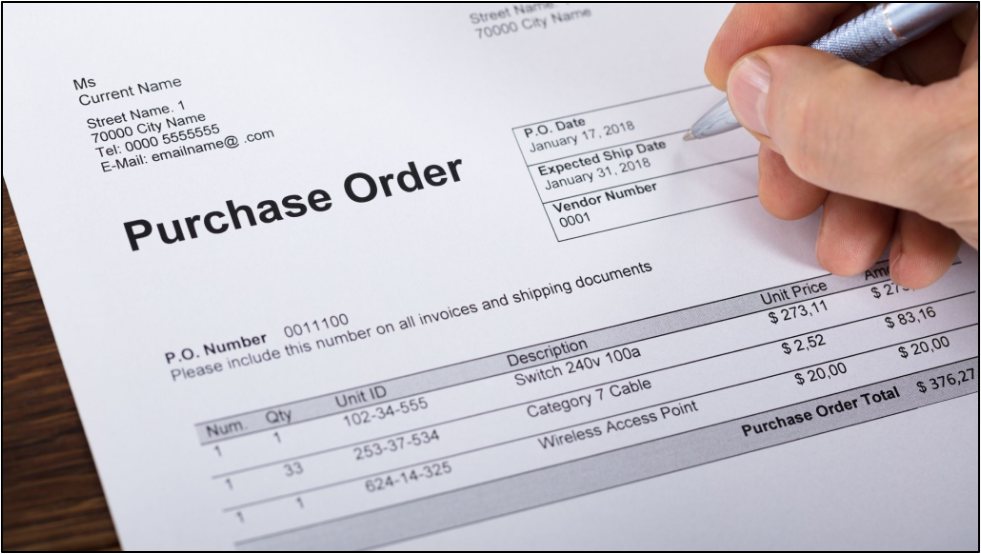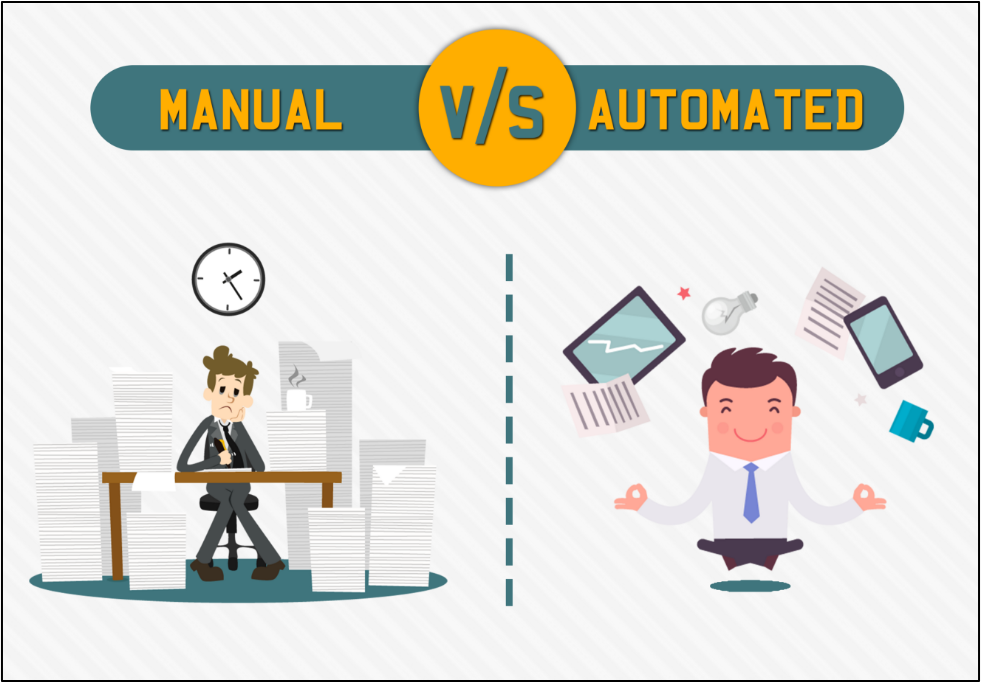Have you heard about the term purchase orders and wondered how they differ from receipts? Well, this is a confusion faced by many. Don’t worry; this article will lay out all details about purchase orders and how you can create one with online billing software.
So, to begin a purchase order serves as the legal confirmation of goods and services between both parties- the seller and buyer. Also, a purchase order is different because it is created by the buyer and not the seller. Let us know more about the information you need to add in one and how a free customized invoicing software comes to your aid.
Details To Be Included In A Purchase Order
A purchase order carries all sets of instructions and guidelines for the vendor and provides them with legal proof for all the details discussed. This, in turn, helps avoid miscommunication at all costs.
You must make it a point to add all this information in a purchase order.
- The kind and quantity of items required
- Contact details for both parties
- Decided price at which the goods are supposed to be purchased
- The date when the order has been placed
- Payment milestones and delivery timelines
- A purchase order number that can be used for tracking purposes
Here Is How You Can Create A Purchase Order
If you follow these steps to make a purchase order, you will never get it wrong.
1. Internal Requisition
Before your company makes any purchase, you need to get them approved internally with the management. Once you receive the go-ahead, you can add in all the information in your online billing software and start the process.
2. Creating An Agreement
Now that you have your approvals in place, you can talk with vendors and make an agreement that mentions all the details. A free customized invoicing software will ensure that you don’t miss out on any parameter.
3. Get The Vendor’s Approval
At this stage, your vendor will review and analyze the order to see if all information has been covered or there are any issues. If everything is as per your discussions, they will accept the order or raise their concerns that you can address.
4. Record the Order
Since the main purpose of a purchase order is to streamline the purchase process, we suggest you record it in your online billing solution for easy reference at a later stage.
5. Delivery of Goods and Services
In this step, the vendor will send or dispatch all the goods and services from their end, and you need to do a thorough quality check. This will help you identify any issues and contact the vendor to change the same.
6. Closing The Deed
Once the buyer is satisfied with the order, you can send the purchase order for closure. The vendor will raise an invoice that will need to be approved by your finance team. Once you release the payment and the seller acknowledges the same, you will complete the purchase order.
Manual vs Automated Solutions: Which One Works Best?
A manual purchase ordering process would need tools like email, spreadsheets and even physical documents. But, these are not feasible in the long run. Here are some disadvantages of using this over the long run:
- Slower output since you will need human support to enter and validate the data.
- Human errors as different systems are involved in making a single purchase order
- Verifying information will take much more time as compared to automated solutions
However, when it comes to using automated solutions like good online billing software or free customized invoicing software, you can reap many benefits. These include
- No need for manual input as when the inventory will go below a certain level, procurement requests will be generated by the system, and a list will be sent out to vendors after adequate approval.
- Lesser errors as the details are not being fed by a human
- Easy monitoring and super smooth approval mechanisms.
- Besides making things smooth and faster, automation helps protect against fraud during purchase order processes. This is because it cross-references invoices and the requests made against purchase orders.
Automation will help you align the whole process and make information access easy. Ultimately, it will lead to better trust between vendors and buyers.
Wrapping Up
Purchase orders can simplify the purchasing process to a great extent. All you need to do is find a free customized invoicing software and follow all the steps mentioned above to ensure a seamless delivery. You must remember that any delays can lead to a huge delay in processing the purchase order. You might even need to check all records manually. So, if you want to avoid any such instances, make sure your online billing software can double up as your left arm and help you double-check your entries and avoid any issues later.