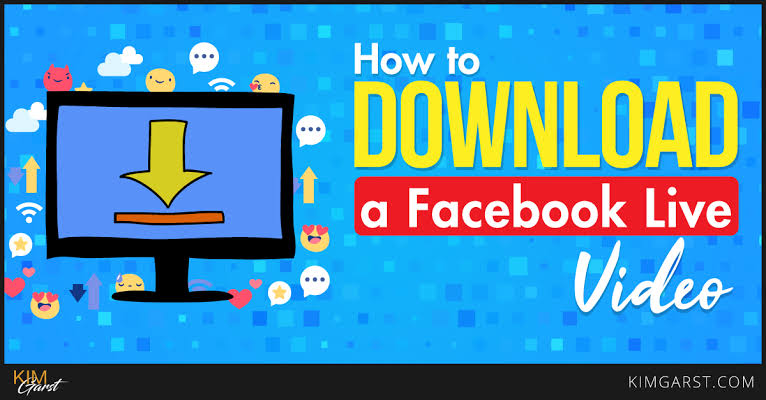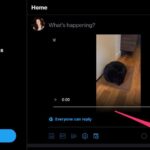Why do Facebook videos not receive positive feedback even though they have been elaborated? This article will reveal how your Facebook videos are more engaging.
How to get more views, interactions, and shares for Facebook video
Let’s learn how to help your video
Make square video
Why is that so? Pay attention to your customers’ devices when using Facebook.
Statistics of Quantum Marketer show that 92% of Facebook users use Facebook on their mobile devices every day.
We ourselves also find that square video is superior to horizontal video. Not only in terms of engagement, views but also reach. Because square videos attract users on mobile devices. It is more convenient and pleasing to the eye than horizontal or vertical video.
Attract viewers in the first 3 seconds
Facebook videos will automatically play when you drag to. This is a good opportunity for you to entice your audience.
However, during this time the video does not automatically play with sound. This means that you have to convey and engage them through compelling visuals.
You can risk the video with a short update: Sometimes it’s the title of the video itself (if that’s compelling enough). Or add subtitles if the start of the video is a dramatic piece of content with dialogue.
Add subtitles to Facebook video
This issue cannot be ignored. More than 85% of Facebook videos are watched without sound.
Having subtitles makes it easy for viewers to watch it anytime, anywhere. I am also one of those people who have a history of watching videos and not turning on the sound. I was captivated by the visuals, and the subtitles helped me understand what they were talking about and the content. Most young people will prefer watching videos with subtitles rather than dubbing.
Create searchable descriptive titles
Every day, Facebook has more than 2 billion searches. And optimizing videos for easy search is extremely beneficial.
Set video titles with easy-to-search keywords
Put popular keywords in the title of the video. Showing up in search will increase your chances of reaching your audience.
Add a call to action
Having a call to action (CTA) on your video is a great way to encourage engagement, drive traffic to your website, and even convert viewers into customers.
Facebook has removed the CTA function for videos, but there are a few ways you can still do it:
In the video, you can mention the CTA you’re talking about in the video or use text (e.g. download Facebook video with https://snapsave.app )
At the end of the video, you can also issue a call-out a few seconds before the video ends.
Use Insights to know more video performance
Currently, Facebook helps you to track the exact parameters of the video.
Metrics are provided like minutes watched, video views and average watch time. It also provides information about the video that generates the most engagement with viewers. You can view these metrics by clicking on any video in the “Videos” tab of Insights.
Video-related parameters
Some important metrics to watch include:
Video Average Watch Time: The graph will show you when your audience skipped. Looking at that point to understand what makes people stop watching can help you create better content.
Views within 10 seconds: This is the number of people who watched your video in 10 seconds (or watched it all if your video was under 10 seconds).
Post Engagement: Shows you the reach of your video and how much engagement it’s received.
How to download Facebook video fast and sharp
Uploading viral videos for research and study is a quick way to get your own videos trending.
Although Facebook does not allow us to download videos directly, there are many ways to download facebook videos by using a Facebook video downloader. But to download facebook video both fast and net, please use the tool below
- Step 1: Copy the link address of the video you want to save to your device.
Sao chép liên kết từ video Facebook
- Step 2: Access Facebook Video Download through the link https://snapsave.app. You can do it right on the web or download the application on the google play application (called SnapX).
Then paste the address of the copied video into the input box and click download.
Go to the link and paste the address in the input box
- Step 3: Choose the desired quality to download the desired Facebook video and download
Choose the quality video you want to download
The quality of the video you download depends on the quality of the video on Facebook. You can download Facebook videos with quality up to 4K super sharp. The download process also depends on the video size and network quality.
This is an easy-to-use tool. Not only helps you download Facebook videos with the best quality, but also saves time. Just 3 easy and fast operation steps. This is also one of the most popular Facebook video downloader tools today.
Summary
The above sharing is the experience learned and applied. Not only attracting the number of viewers and interactions, but the number also increased rapidly.
Besides, it also provides you with the super cool SnapSave video download tool.
Hope the above sharing will help you get the “million-view” videos as desired.